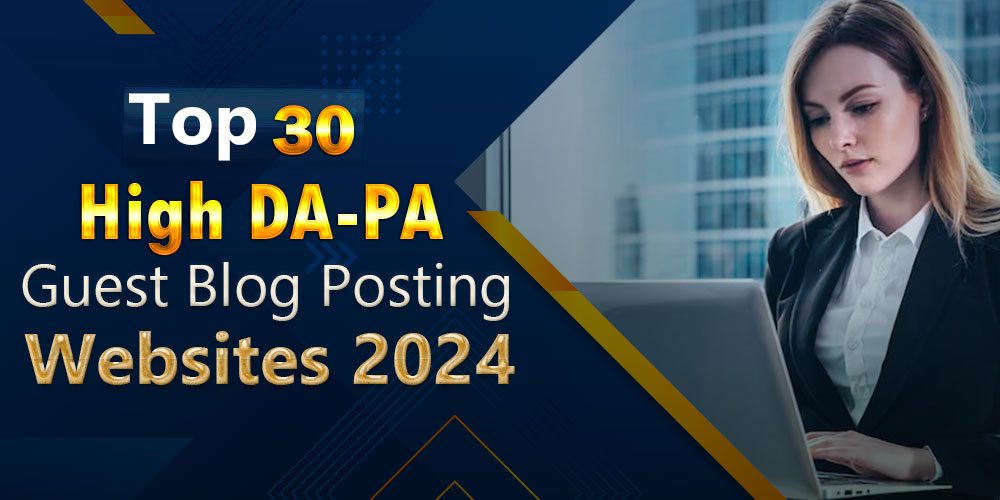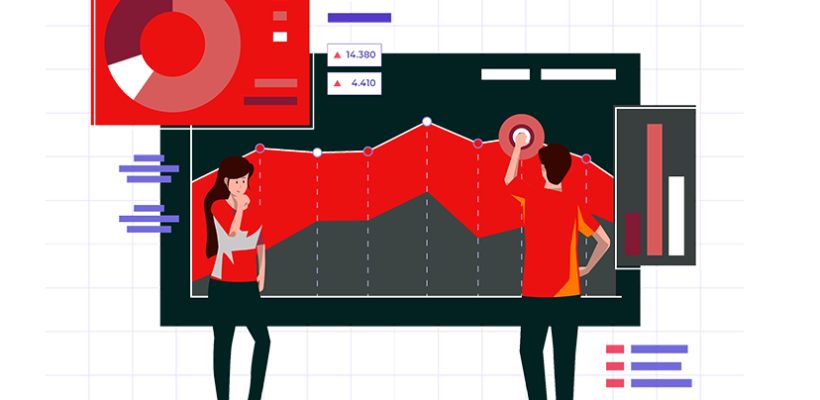Even a minor Internet connection disruption can prevent your Ring doorbell from connecting to WiFi. In the event of setup difficulties with the Ring doorbell’s connectivity, there might be an error or malfunction in your network configuration. This isn’t unique to only the Ring video doorbell; all smart home gadgets may experience connectivity problems if technical issues occur on your local network.
Discussing the possible cause of this occurrence in your scenario, it commonly stems from frequent network disconnections or other issues pertaining to connectivity. Some common factors contributing to this circumstance are:
Some reasons why Ring Doorbell not connecting to wifi
· Your WiFi router has experienced a power outage.
· The router is positioned at a considerable distance from the WiFi device.
· Your wireless network has undergone new modifications.
· Your wireless network has enabled the MAC filtration feature.
· The Ring doorbell’s battery poses some problems.
· The Ring video doorbell is not linked to the Base.
Steps to Fix Ring doorbell connection issues with WiFi.
If your Ring doorbell is not connecting to WiFi, there could be certain reasons behind it. To resolve the issue of the Ring doorbell not connecting during setup, here are some troubleshooting steps that you can follow:
Restart or reload.
Begin by power cycling your Ring doorbell and router. To do this, disconnect the power supply for a few minutes before reconnecting it. Confirm that both devices restart successfully following the reboot process.
Fix Ring Doorbell Battery
If your Ring doorbell has dead batteries and is unable to connect to WiFi, take the following steps to address the battery problem. Start by removing the battery from your Ring video doorbell before returning it back in place.
Double-check the network configuration.
· Checking your WiFi network’s settings is crucial.
· Ensure that your home network’s Network Name and Network Key remain unchanged as a first step.
· Access the WiFi router and check whether MAC filtering has been turned off.
· Verify if the network has an active internet service.
· In the event that there are modifications made to your network configuration, it is necessary for you to utilize the Ring app in order to reconnect your Ring doorbell back onto the network.
· The Ring app is available for free on both iOS and Android smartphones.
Eliminate disruptions from the network
Make sure that wireless devices are not in close proximity to the router and Ring Base is crucial. To avoid network disruption, it’s essential to keep items such as microwaves, televisions, WiFi gadgets away from them. Additionally, make sure there are no thick walls or metal objects surrounding either device.
The issue of the Ring doorbell not connecting to WiFi will finally be resolved.
Conclusion
In this post, we provided information on addressing the Ring doorbell’s WiFi connectivity problem. We trust that you gained an understanding of its underlying reasons and how to troubleshoot it pre-emptively. Our dedicated team will guide you and will possibly solve all your Ring Camera setup and Ring doorbell login issues for any additional concerns with your Ring device, please do not hesitate to contact our support team for further assistance.